# Other audio and video problems
Schlagwörter: Ton, Sound, Bild, Kamera# I can't hear other participants even though their microphone levels are off.
After you have ensured the basic sound reproduction on the computer the volume mixer of the operating system should be checked.
On Windows systems, unfavorable volume levels may be set for individual applications so that, in extreme cases, the voice transmission is not output. Check your browser's mixer settings by right-clicking on the loudspeaker icon in the operating system toolbar.
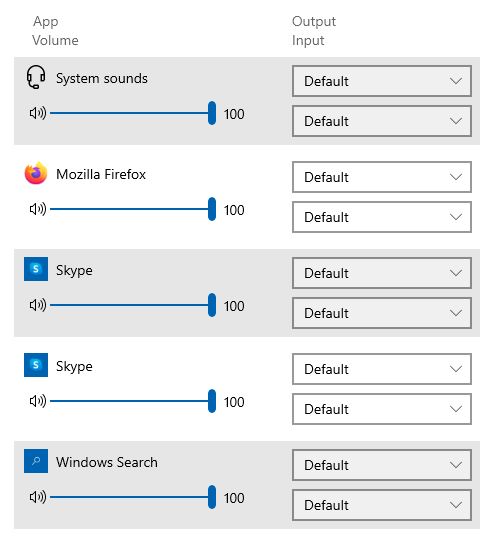
The playback device used in the Control Panel is decisive for playback. Under Windows, Control Panel\Hardware and Sound\Sound allows you to select the appropriate headset/speaker on the Playback devices tab.
# I can neither hear nor see the participants in the meeting and cannot be heard or seen myself.
In this case, neither video nor sound are transmitted. Your own video image and microphone level are displayed. However, the other participants only see a black image instead of the video image.
Occasionally, a network firewall blocks communication in this case. The system check then shows in the Video conference section that no connection could be established. In this case, you can pass on the following information to your network administrator. Our support team will also be happy to assist you with any queries.
