# Tool menu
Schlagwörter: Session, RaumTo the left of the tool heading, there is a standardised menu with functions that relate to the entire tool. Click on the button to open the tool menu.
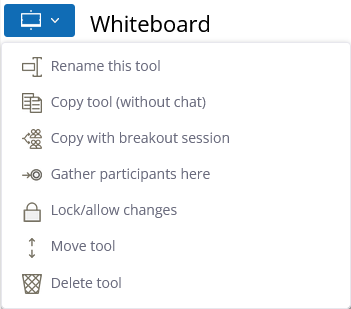
# Rename tool
Changes the headline of the tool. The headlines can be used to structure the content of a session.
# Copy tool (without chat)
Copies the content of a graphical tool with drawing area. This function can be used very well to record an intermediate status: Copies the current tool so that two tools exist below each other. You can then continue working in the copied tool and keep the original tool unchanged.
Note: The chat history of the tool is not copied, so you can continue working in the copy with an empty chat history.
# Copy with breakout session
If this is a plenary session or a breakout session subordinate to the plenary session, the tool can be copied together with its content. Copying is restricted to breakout sessions, as encryption is standardised there.
Possible use cases for breakout sessions:
Copy whiteboard with task from plenary session to breakout sessions
Copy result from breakout session to plenary session
This function is only available to the (co-)group leaders.
# Gather participants here
Send a message to all participants in the session to gather at this tool. To do this, a message is displayed in the top right-hand corner, which also shows who has performed the function. The browser automatically scrolls to the corresponding tool for all participants. The participants can then scroll away from this position again, but can of course also be reassembled at the tool by executing the function again.
This function is only available to (co-)group leaders.
# Move tool
The tool can be moved up or down in the session. This allows the order of the tools to be subsequently changed.
# Delete tool
The tool and all its contents in the drawing area and chat are deleted.
Attention: after accepting the confirmation question, the contents of the tool are permanently deleted and can no longer be restored.
